How to uninstall Binkiland Browser from your computer (PUP Removal Guide)
Binkiland Browser is a malware program that pretends to be a useful web browser. The browser is based on Chromium, however it is not reliable and has various malware features that can modify your homepage to binkiland.com and search engine to Binkiland Search. At first look the Binkiland Browser looks like genuine browser, you can see your bookmarks on the main page, recommended websites, time and weather, but usually on recommended websites you will see various irrelevant sponsored websites, which can be dangerous. Also, you might see an excessive amount of pop-up ads, banners, fake security alerts and messages that you need to fix your PC or update Java or Flash Player.
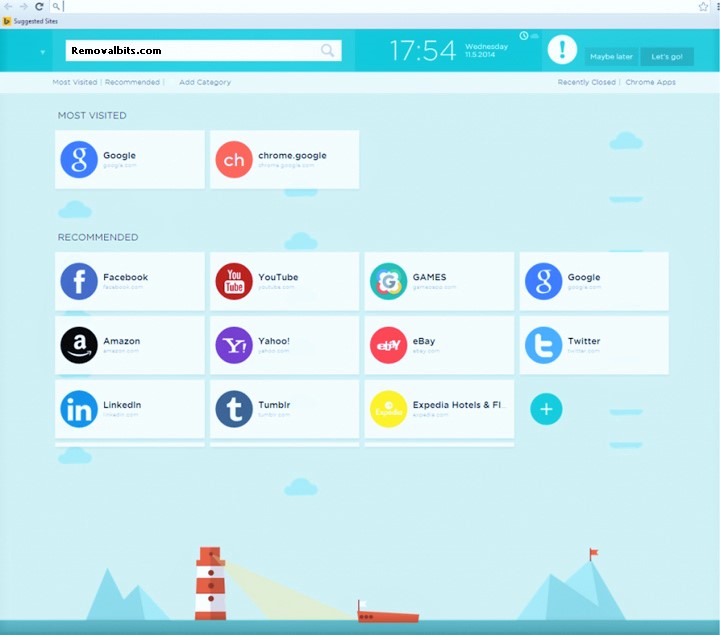
Once Binkiland Browser is installed on your computer you will not be able to modify default homepage or search engine unless you get rid of it. Also, it is able to monitor your online activity and collect information about the user like browsing history, search queries, IP address, geo-location, full name and address and other. All of the information will be transferred to the third party for commercial purposes, so in the future they will be able to provide you with ads based on your interests, location, etc. The Binkiland Browser may also receive remote commands and install updates without user’s authorization. So, the developers of this malware are able to remotely install almost anything on the infected computer without user’s knowledge. Users who are using Binkiland Browser may also notice that their computers have lost performance, it happens because the adware consumes a lot of system resources to monitor user’s activity and transfer data.
Most of the times, Binkiland Browser is getting installed into computer together with freeware programs. This method is called bundling. During the installation it is very easy to miss the additional products to install, usually it is written somewhere with small font and you just hit the accept button. To avoid that we do not recommend downloading freeware applications from unknown websites and always read carefully the end user’s license agreement before installing any program on your computer. The removal process of Binkiland Browser is a bit complicated, that’s why we are providing you with the step by step removal guide below. However, we recommend to download and install automatic removal tool, which will scan your system for various threats and remove them all completely at once.
Binkiland Browser Removal Instruction
Automatic Removal for Binkiland Browser
Symptoms of Binkiland Browser infection on your computer can be: computer crashes, unusual homepage or search engine on your browser, unwanted pop-up ads and advertising banners. We recommend to download our automatic removal tool. This removal tool has been tested for Binkiland Browser threat removal and it is easy to use.
Removal Binkiland Browser with the help of technical experts
expert technical support

Related Posts
- Is there anything great about Greatsearch.org?
- Video Box: is it useful or not?
- How much damage does Search.searcheasyma.com browser hijacker?
- How to delete Search.powermediatabsearch.com virus?
- Universalsearch.co browser hijacker – removal guide
- How to get rid of MyPC HealthCheck Potentially Unwanted Program from your computer
- How to remove Shield+ Browser from your PC (PUP Removal Instructions)
- How to remove Aurora Browser from your computer?

Thank you for detailed information about Binkiland Browser – Brian
Binkiland Browser has taken over my Mozilla Firefox! This is the second time! Thanks god I found your website with simple step by step instruction – Travis Golbert
I never thought that removing Binkiland Browser would be that easy – Judith Folsom
Awesome – I accidentally checked accept to this Binkiland Browser and couldn’t find a way of getting rid of it, until now! Thank you 🙂 – Matt Brown